 |
|
 |
| |
|
PDF Splitter Expert
 |
provides you with a really easy solution for PDF on Mac |
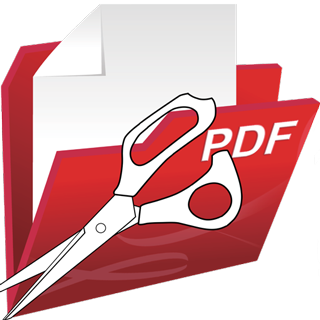 |
PDF Splitter Expert
PDF Splitter Expert is an easy-to-use PDF splitting tool to help you quickly extract special pages or page ranges from large PDF files by splitting. It provides complete flexibility and user control in terms of how files are split.You can split multi-page PDF files flexibly by every n page(s), odd/even page,page ranges or split one PDF file averagely to several PDF files with equal page numbers.Even you can extractor remove part of a PDF file and encrypt your output file.PDF Splitter Expert represents the ultimate in file splitting flexibility to suit every need. layout. After conversion, you can easily edit or reuse the PDF content in other applications.
- Split by every n page(s): divide a multi-page PDF file into several PDF files with n pages per file.
- Split by page ranges: extract select pages and page ranges from a multi-page PDF file and generate a new PDF file.
- Remove pages from PDF files.
- Split averagely to n PDF files: split a multi-page PDF file averagely to n PDF files.
- Split by odd/even page.
- Supports output file properties/Information (such as Author, Subject).
- Encrypt output file.
- Preview PDF files before conversion.
- Support splitting encrypted PDF files.
Platform: Mac OS X 10.8 or above
If you also need to convert PDF to most popular document formats, you can try
PDF Converter for Mac >> |
|
|
|
Five efficent and flexible Split modes
- Split by every n page(s): divide a multi-page PDF file into several PDF files with n pages per file.
- Split by odd/even page into two PDF files.
- Split by page ranges: extract select pages and page ranges from a multi-page PDF file and generate a new PDF file.
- Remove pages from PDF files.
- Split averagely to n PDF files: split a multi-page PDF file averagely to n PDF files.
|
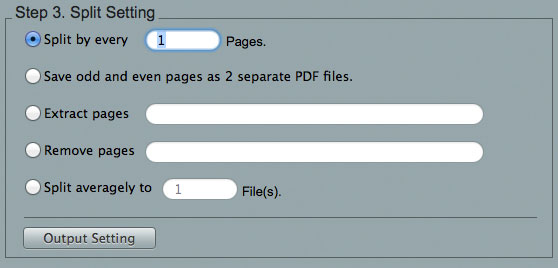 |
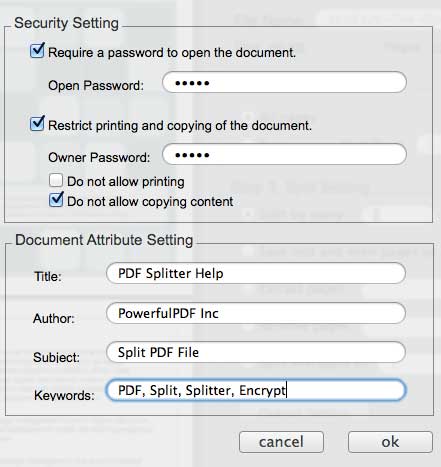 |
Encrypt output files
- You can add open password, or even printing and copying restrictions.
Set PDF information to output files
- You can set meta data for the PDF, which can protect your copyright in your work, such as title, subject author and keywords.
|
Support splitting encrypted PDF files
- Split Owner Password protected PDF files directly without requiring the password.
Owner Password: Password which is used to protect PDF files from editing, copying and printing.
- Split User Password protected PDF files with the authorized password.
User Password: Password which is used to protect the files from opening. It is also called Open Password sometimes.
- Remove security of original PDF file after splitting it into new ones.
|
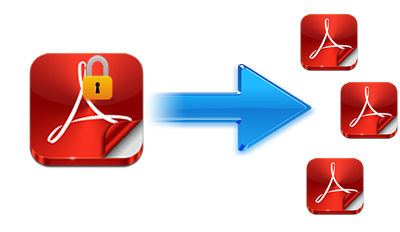 |
|
|
|
|
| |
|
|
 |
|
 |
|

